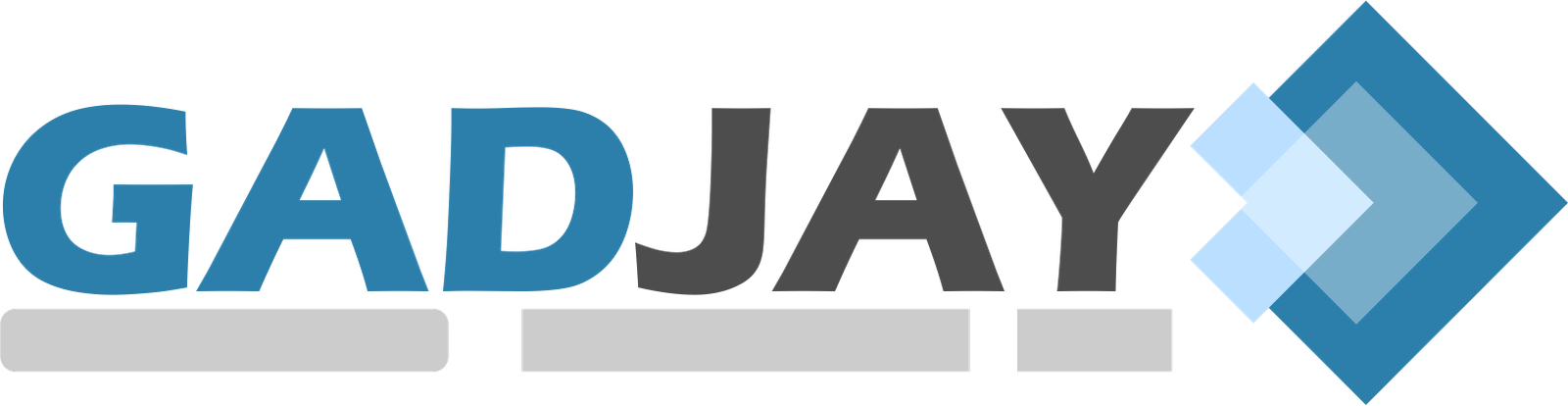MacBook Air M3 Review: The Ultimate Lightweight Powerhouse

For years, the MacBook Air series has been the default laptop for students, professionals, and creatives who want a lightweight yet powerful machine. Apple took gadgets to the next level with the introduction of the MacBook Air M3, packing it full of enhanced performance, better efficiency, and long-awaited upgrades in display support. But is it worth the upgrade? Let’s find out. The MacBook Air M3, launching in 2024, is the latest refresh of Apple’s light laptop, and it features an M3 chip. Here are some key specs for both the 13- and 15-inch variants:.
Design & Build: Familiar and more Refined
At first look, the MacBook Air M3 retains the ultra-slim and minimalist design introduced with the M2 version.
- Ultra-thin & lightweight: The 13-inch model measures 0.44 inches in thickness and weighs 2.7 lbs (1.24 kg), while the 15-inch model is slightly larger at 0.45 inches and 3.3 lbs (1.51 kg).
- Premium aluminum unibody: Maintains a sleek, durable build, available in four colors—Silver, Space Gray, Starlight, and Midnight (now with a fingerprint-resistant coating).
- MagSafe 3 Charging: Guarantees safer and more practical charging without taking up any USB-C ports.
With little visual changes, Apple has improved the MacBook Air’s thermal efficiency and weight reduction while maintaining its distinctive appearance.
Display: Vibrant & Immersive
The Liquid Retina display remains one of the best features of the MacBook Air M3:
- 13.6-inch or 15.3-inch panel with ultra-thin bezels.
- 500 nits brightness and True Tone technology ensure vibrant colors.
- Supports 1 billion colors, making it great for content creators.
While the display specs are similar to the M2 model, it benefits from the M3’s enhanced GPU for better visuals in creative apps and gaming.
Performance: M3 Chip Brings More Power
The M3 chip, which is based on a 3nm technology and offers increased speed and efficiency, is without a doubt the largest improvement.
- Up to 20% faster CPU performance than M2 and 35% faster than M1.
- 8-core CPU and 8-core or 10-core GPU for smooth multitasking.
- Hardware-accelerated Ray Tracing makes gaming and creative tasks more realistic.
- 16-core Neural Engine (60% faster than M1) enhances AI-based tasks.
The M3 guarantees quicker load times, economical battery use, and enhanced graphics performance whether you’re a professional, student, or content creation.
Battery Life: All-Day Efficiency
The M3 chip’s efficiency allows customers can enjoy greater sustained performance without experiencing excessive power drain, while Apple retains its amazing 18-hour battery life.
- Up to 15 hours of wireless web browsing.
- Up to 18 hours of Apple TV movie playback.
Even with power-hungry applications, the M3 chip optimizes energy consumption, making it one of the longest-lasting ultrabooks available.
Real-World Performance Tests
Benchmarks and lab tests are great, but how does the MacBook Air M3 perform in everyday use? Here’s what we found:
- Multitasking: The M3 handles multiple open tabs, video editing, and coding without lag. Switching between apps is seamless, even when running demanding tasks.
- Video Editing & Rendering: Using Final Cut Pro and DaVinci Resolve, exports are faster than M2 but slightly behind the M3 MacBook Pro.
- Gaming Performance: Apple’s Metal FX upscaling improves performance in AAA games like Resident Evil Village. Thanks to hardware-accelerated ray tracing, reflections and lighting look more realistic.
- Thermal Management: The MacBook Air M3 maintains its coolness even when it is loaded with data. Although it doesn’t have a fan as MacBook Pros do, Apple has improved heat dissipation to keep it from overheating.
Software Optimization & AI Features
Apple has optimized macOS Sonoma to take full advantage of the M3 chip. The 16-core Neural Engine enhances AI-based tasks and boosts system efficiency.
- AI-Powered Features:
- Photo & Video Editing: Faster object selection and removal in Photoshop & Final Cut Pro.
- Speech-to-Text & Live Captions: Real-time transcription is more accurate and works faster than before.
- Apple Intelligence: The macOS ecosystem now utilizes AI for auto-summarization, smart replies, and predictive text.
- macOS Sonoma Enhancements:
- Improved Stage Manager for multitasking.
- Optimized battery management to extend lifespan.
- Enhanced security and faster Face ID login.
New Features: What’s Improved Over M2 & M1?

Although the design hasn’t altered much, Apple has made some significant enhancements:
1. Dual External Display Support (Finally!)
- The M3 MacBook Air supports two external monitors when the lid is closed.
- Previous models (M2 & M1) only supported one external display.
2. Wi-Fi & Bluetooth Upgrades
- Wi-Fi 6E instead of Wi-Fi 6 for faster internet speeds.
- Bluetooth 5.3 for more stable and efficient connections.
3. Enhanced Audio & Webcam
- 6-speaker system (15-inch model) with force-canceling woofers for richer bass.
- 1080p FaceTime HD camera with improved image processing.
- Three-microphone array for clearer calls and voice recordings.

An upgrade to the M3 model will be a great choice for those who have an M1 MacBook Air and want faster performance, a better GPU, and support for external displays. It is also worth considering for gamers or content creators because ray tracing enhances visuals significantly. The M3 chip is also more power-efficient, and wireless connectivity is faster. So, if you work with several external monitors often, this is the better choice. Even then, however, it may not be required if you do have an M2 MacBook Air and do not need dual-monitor support. Budget-conscious buyers might also be interested in staying with the M2 model because it remains powerful and capable while at a far lower price.
The MacBook Air M3 builds on an already brilliant foundation with much faster speeds, better graphics, and some overdue multi-monitor support. While M2 users may not find this a must-have upgrade, for M1 MacBook Air owners and those professionals that need the extra oomph, it’s a great buy.
The MacBook Air M3, with its lightweight design, brilliant display, and powerful M3 chip, retains the title of best ultraportable laptop in 2025.
The MBA M3 remains one of the best ultraportables out there, balancing power and efficiency quite well. With recent reports of current model inventories running low in the Apple Store, it would definitely hint at a refresh or some kind of announcement. Meanwhile, the fact that it’s a continuing discount makes it a very attractive purchase. Amazon gives up to $200 off, while B&H Photo has placed the 15-inch M3 MacBook Air for $1,249. Those deals, along with strong reviews from technology websites such as The Verge and Stuff.tv, only reinforce its position as one of the best featherweight laptops on the market.
Reviewers praise the M3 chip’s better performance, longer battery life, and better graphics as some of the strong selling points. Publications such as The Verge have it as the best overall laptop, while Stuff.tv praises its speed over its predecessors. With current deals knocking down the price, it is an excellent time to buy. But if Apple is indeed working on a refresh, those who want the absolute latest model may want to wait for an official word.